Amazon Fire TV Stick 4K streaming device | supports Wi-Fi 6, Dolby Vision/Atmos, HDR10+
£61.59 & Free Shipping
Cinematic experience: watch in vibrant 4K Ultra HD with support for Dolby Vision, HDR10+ and immersive Dolby Atmos audio. Advanced 4K streaming: elevate your entertainment with the next generation of our best-selling 4K stick, with improved streaming performance. Wi-Fi 6 support: enjoy smooth 4K streaming, even when other devices are connected to your router. Endless entertainment: stream thousands of films and TV episodes. Watch favourites from Netflix, Prime Video, Disney+ and more. Subscription fees may apply. Stream for free: access thousands of free films and TV episodes from popular advert-supported streaming apps like Amazon Freevee, Twitch and Pluto TV. Do more with your smart home: control compatible devices such as cameras, lights and more. Press and ask Alexa to check the weather or dim the lights. Alexa Voice Remote: quickly find, launch and control content with your voice. Get to your favourite apps with preset buttons, and control TV power and volume with one remote.
Free shipping on orders over $50!
- Satisfaction Guaranteed
- No Hassle Refunds
- Secure Payments
Description
- Cinematic experience: watch in vibrant 4K Ultra HD with support for Dolby Vision, HDR10+ and immersive Dolby Atmos audio.
- Advanced 4K streaming: elevate your entertainment with the next generation of our best-selling 4K stick, with improved streaming performance.
- Wi-Fi 6 support: enjoy smooth 4K streaming, even when other devices are connected to your router.
- Endless entertainment: stream thousands of films and TV episodes. Watch favourites from Netflix, Prime Video, Disney+ and more. Subscription fees may apply.
- Stream for free: access thousands of free films and TV episodes from popular advert-supported streaming apps like Amazon Freevee, Twitch and Pluto TV.
- Do more with your smart home: control compatible devices such as cameras, lights and more. Press and ask Alexa to check the weather or dim the lights.
- Alexa Voice Remote: quickly find, launch and control content with your voice. Get to your favourite apps with preset buttons, and control TV power and volume with one remote.
10 reviews for Amazon Fire TV Stick 4K streaming device | supports Wi-Fi 6, Dolby Vision/Atmos, HDR10+
Only logged in customers who have purchased this product may leave a review.




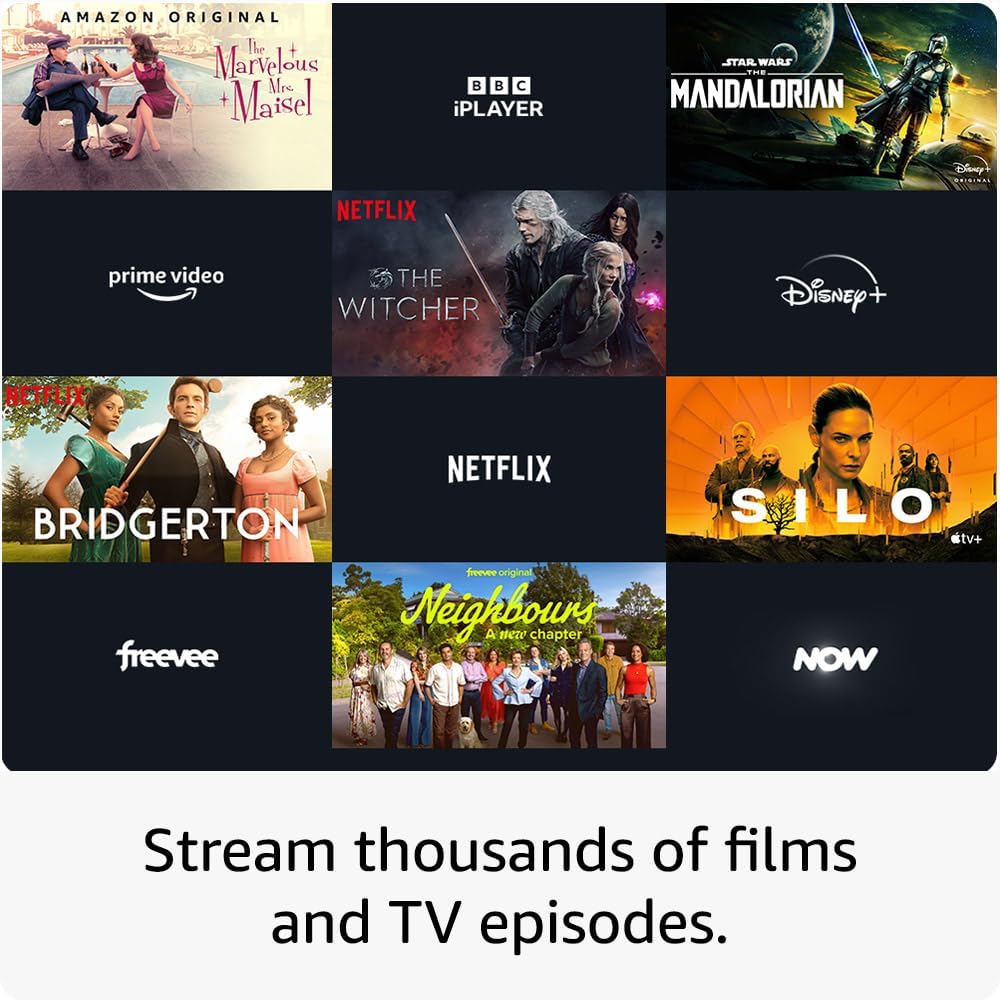
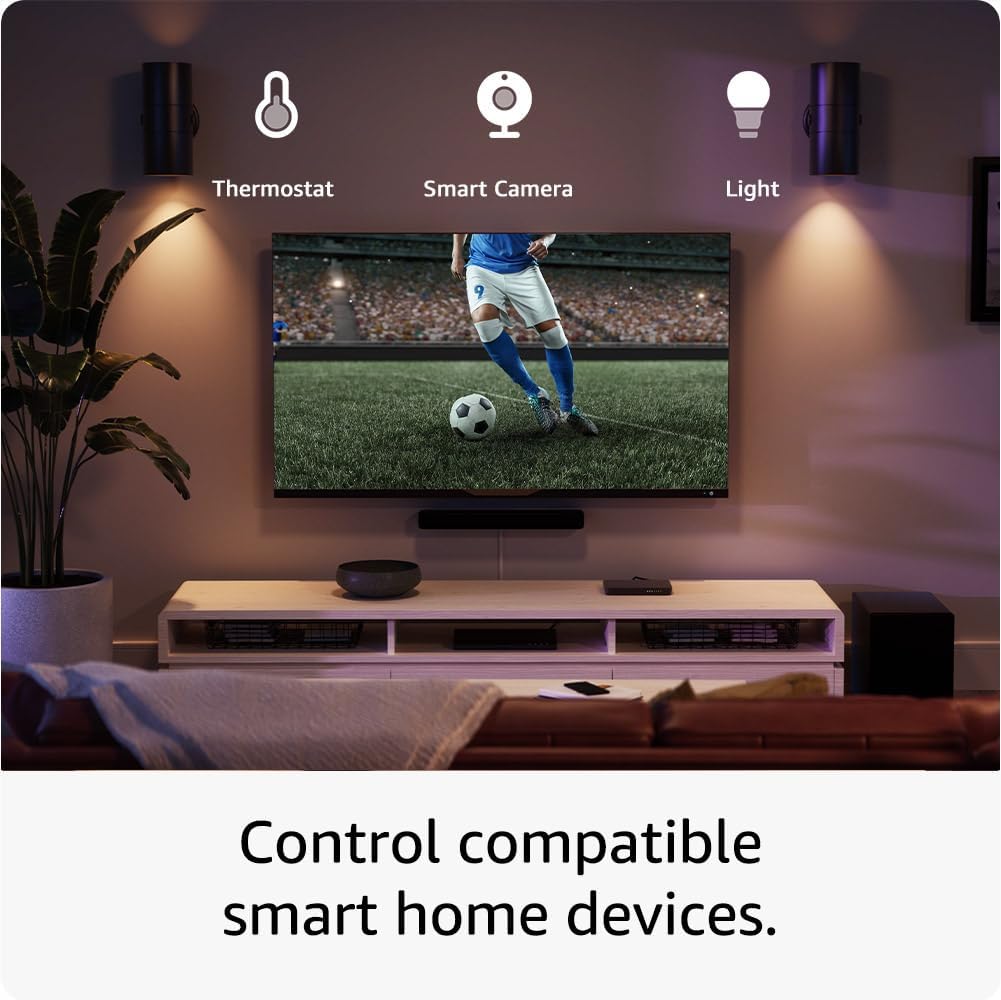


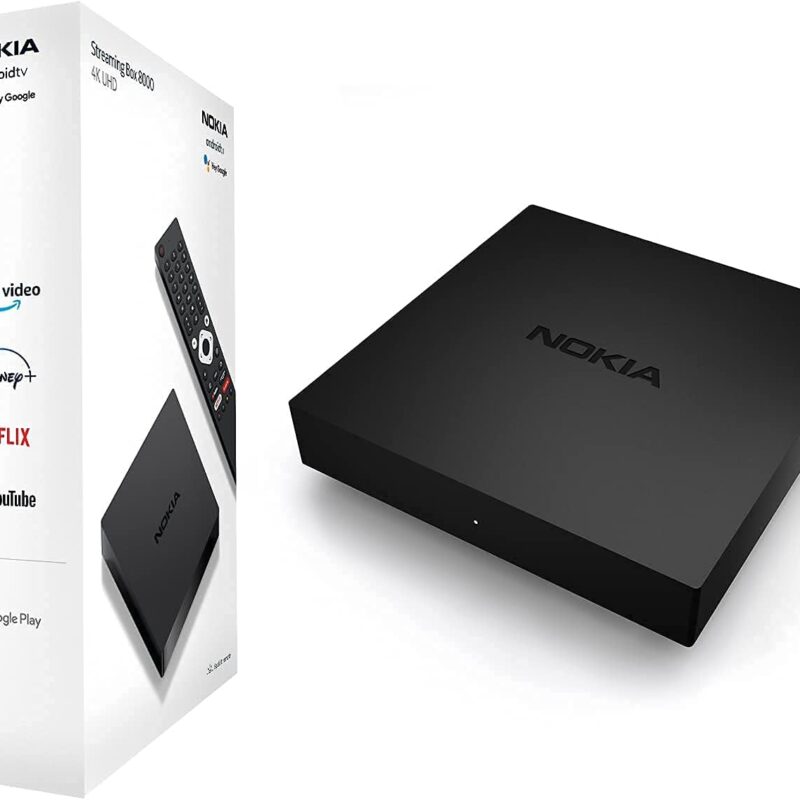


Beanie –
Very easy to use and set up. Picture’s great. Seems to log in and load faster than our tv. I’ve plugged ours into the tv’s USB port for power, and it seems to work fine, even though the instructions say to plug it into the mains and , when setting it up, there was a warning message on the screen saying that the USB didn’t provide enough power. It continued with the set-up though, and I haven’t had any problems several days in.
Gilly wombat –
It took us about 3 hours to set this fire stick up,still downloading apps…no BBC channels only bbci…and itv channels don’t always come up straight away,other than this it’s a good product and works on my old TV with a hdmi to scart box…I recommend it but remember you need a Amazon account to use it…fair price and once I worked out how to use it I found it very easy to download apps.remember some you pay for with subscription.good luck….
Rosemary –
Was using an older generation Fire Stick which was past its sell by date. I’m so impressed with the 4K Fire Stick. It is so simple to set up, it’s so slick and instantly reactive. Picture and sound quality great too. The cherry on top was I was able to trade in the old one which gave me an instant 20% discount. Very happy indeed!
D Taylor –
We bought this Fire stick for the Tv in our caravan, and it was easy to fit. We wanted a broader range of tv, all the streaming apps, catch up, music, there is so much on this new stick, I have an older one at home but will replace it on our main TV and use the older one on the kitchen tv which is also good. It improves the picture quality on your tv, and provides excellent entertainment. The remote is very good and easy to use, there is a turn off button, which I haven’t got on my original stick, which gives peace of mind when we leave the caravan. Sound quality is very good and a wide range of music is available. Good price in the Easter deals.
Bethany Hargreaves –
We got this firestick to replace our old one (gone 13 years), it wasn’t broken but was just getting slow. It speaks to the longevity of these fire sticks. This one is very speedy and fast, and has many applications to add on; BBC, ITV, Netflix, Disney+, Amazon Prime, Paramount – basically anything you can think of it has! So we don’t need to pay for our live TV anymore as this firestick has it all covered. Our favorite feature is that it links to your amazon account so any amazon devices you have (ring doorbell, alexa etc), it connects to. We use it to answer our door sometimes as it connects to the ring doorbell if you say “Alexa, show me ‘the front door’ (Or whatever you named your ring device)” – you don’t need to download any app to see the doorbell. We have also installed Nordvpn on our firestick, another great addition as it allows us to browse the internet safely – I’m so glad that theres the option to have this. The quality is very good on the screen, the interface is very nice and easy to access – if you ever get lost then the remotes have a fabulous feature where you can press and hold the blue button to talk and request what you want – this is so much faster for us than doing it ourself!! We love this firestick and it has changed our world. So glad we made the upgrade. It’s such a bargain for the price.
john preece –
Great and easy to use great picture and sound quality
Yorkshireman –
I recently purchased this Firestick as a replacement for my original one, which had started to show signs of struggling. The old device was taking ages to open iPlayer and wasn’t opening other apps. The new Firestick has proven to be a significant upgrade. It’s remarkably faster, making the overall user experience much smoother. Setting it up was a breeze, and it operates exactly as I expected.Even though I don’t currently own a 4K TV, I decided to invest in this version in anticipation of upgrading my television in the future. It’s reassuring to know that the Firestick is future-proofed for when that day comes.However, I did notice a slight downside. The remote, while functional, feels a bit cheap and crunchy, especially when pressing the big round button. It lacks the solid, tactile feedback that I enjoyed with the original remote control. Despite this minor drawback, the overall performance of the Firestick overshadows any concerns I have with the remote. Overall, I’m satisfied with my purchase and look forward to the enhanced viewing experience it will offer when paired with a 4K TV.
Royston Dennis Sang –
We have used a “stick” streaming device and a smart TV for YouTube and the like on our Smart TV. We have now started to view streaming content on a projector. The french, ARTE, culture channel is a favourite but not available on our previous streaming stick so we have switched to the Amazon Fire Stick 4K device which does include ARTE.On our previous stick, the WiFi signal was available to consult ;seems not on the Amazon stick. Setting up was straightforward but we were stumped by the first page which was the rolling language setting. Read the Tips at the bottom re re-inserting the batteries and something else.So far very good!!
Paula V –
I’m so happy I decided to get the fire stick, my smart tv is a bit old and I most apps are not working any more. I love the Fire tv stick, now I can see apps that I only had access to them with my ipad.Als, my Surfshark vpn subscription works great with fire tv and I can access Spanish TV app and Netflix and Amazon have different content depending on the country you put in your vpn.I should have bought it a long time ago!
Shakespearos –
Having got a new TV, I also treated myself to a new Fire Stick. It is fast, responsive between channels (BBC to Prime to ITV to Netflix), the picture is very good. I had an error over the weekend, saying that I needed to remove some apps in order to be able to install Netflix, so I wonder what all that was about (I don’t use a lot of apps!).