Chromecast with Google TV (HD) Snow – Streaming entertainment on your TV with voice search remote – Watch movies, shows, Netflix, NOWTV and more
£37.34 & Free Shipping
About this item Get personal suggestions based on your subscriptions, viewing habits and content that you own. Find your next favorite based on your subscriptions, viewing history, and content you own. Create a children’s profile to access fun movies and shows for the family; Set parental content controls to limit watching time and set a bedtime Create a children’s profile to access fun movies and shows for the family. Set parental content controls to limit watching time and set a bedtime. Press the Google Assistant button on the remote and ask to find shows – or search by mood, genre or actress. Play music and get answers. Get personal suggestions based on your subscriptions, viewing habits and content that you own
Free shipping on orders over $50!
- Satisfaction Guaranteed
- No Hassle Refunds
- Secure Payments
Description
From the manufacturer
Additional information
| Product Dimensions : | 16.25 x 6.1 x 1.25 cm; 55 g |
|---|---|
| Date First Available : | 22 Sept. 2022 |
| Manufacturer : | |
| ASIN : | B0B92SFYVG |
| Item model number : | GA03131-GB |
| Country of origin : | China |
| Guaranteed software updates until : | unknown |
| Best Sellers Rank: | 5 in Streaming Clients |
| Customer reviews: | 4,077 |
10 reviews for Chromecast with Google TV (HD) Snow – Streaming entertainment on your TV with voice search remote – Watch movies, shows, Netflix, NOWTV and more
Only logged in customers who have purchased this product may leave a review.

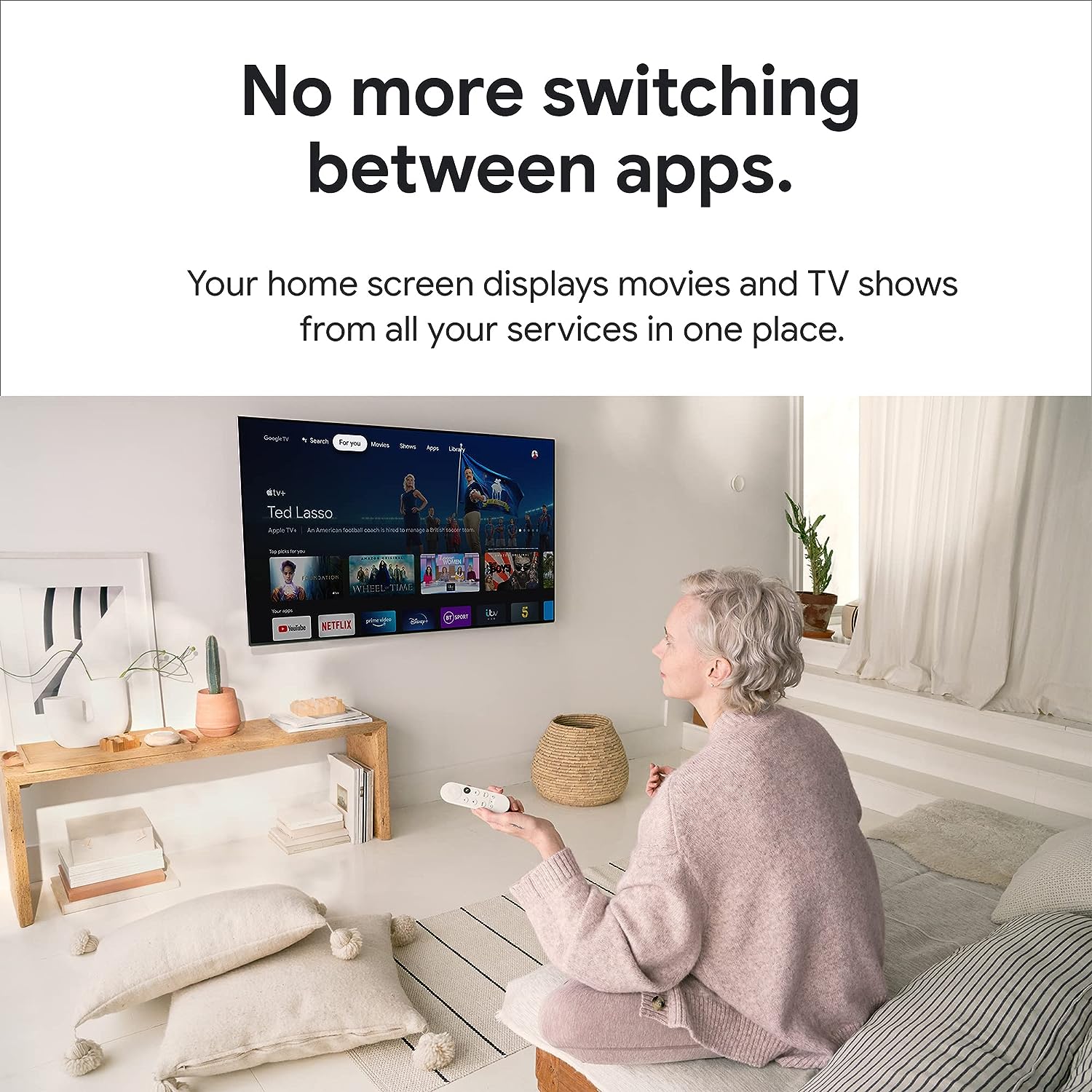


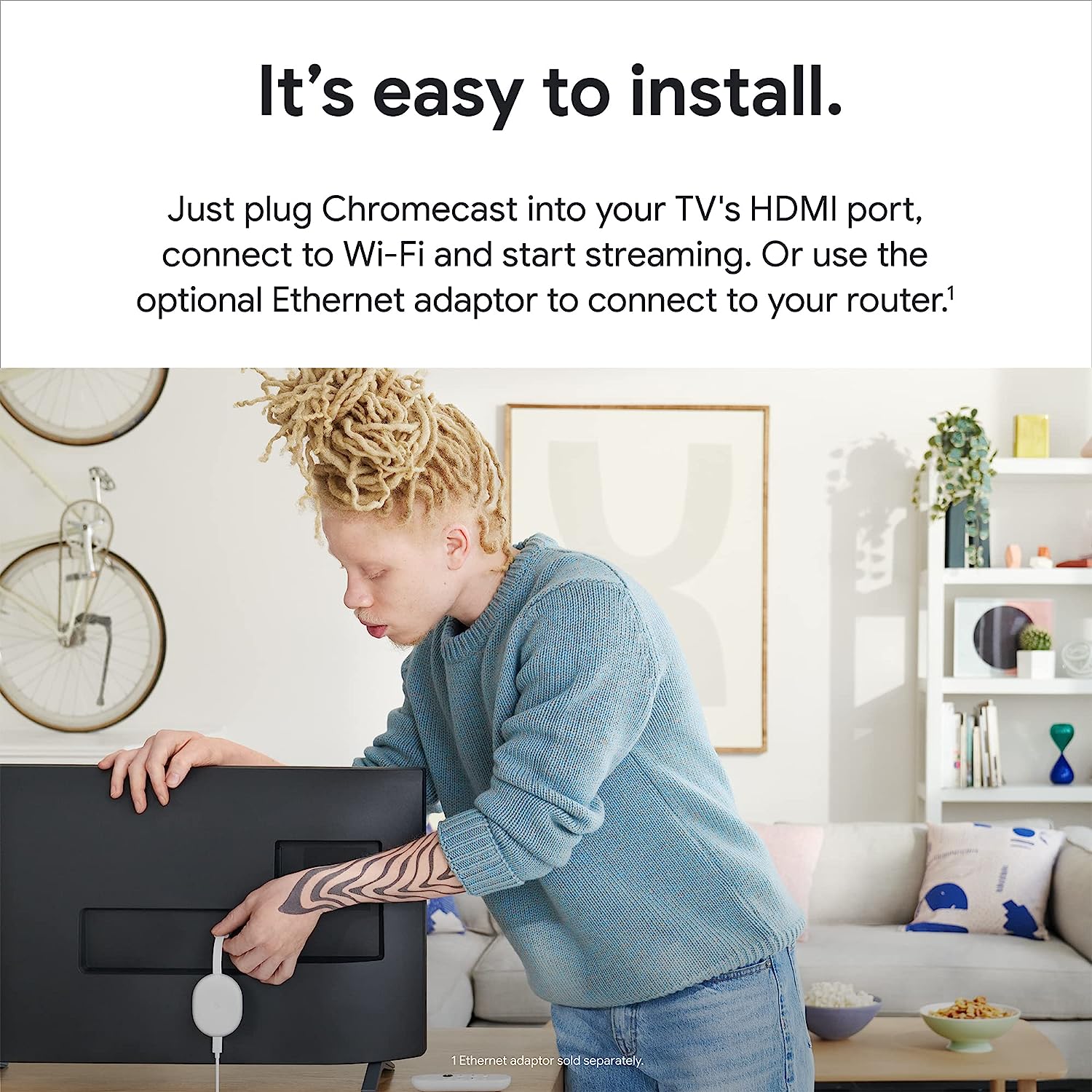
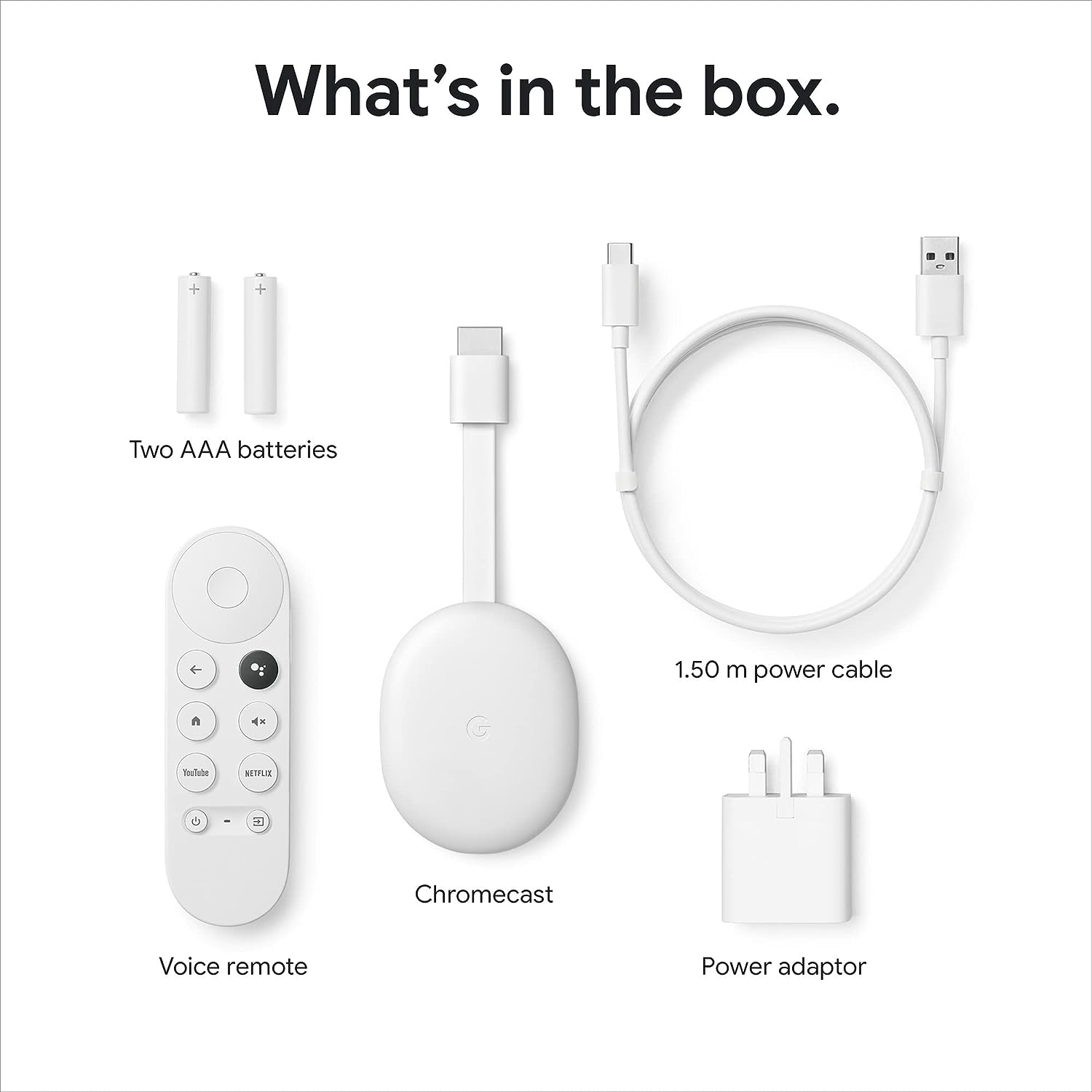
















Amazon Customer –
I recently purchased the Chromecast with Google TV (HD), and it has completely transformed my TV viewing experience.The setup was straightforward and user-friendly. It was as simple as plugging the device into my TV’s HDMI port, connecting it to my Wi-Fi, and following the on-screen instructions.The interface is clean and intuitive. It’s easy to navigate through the various apps and settings. The addition of Google TV is a significant upgrade, offering a more personalized experience by recommending content based on my viewing habits.The remote control is compact and has a minimalist design. It includes quick access buttons for YouTube and Netflix, which I found very convenient. The voice control feature, powered by Google Assistant, works flawlessly and makes searching for content a breeze.The streaming quality is excellent. I’ve been able to stream HD content without any buffering or lagging issues. The device also supports a wide range of apps, including all the major streaming services.One of the standout features for me is the Google Home integration. Being able to control my TV with my Google Home devices adds a level of convenience that I didn’t know I needed.In conclusion, the Chromecast with Google TV (HD) offers great value for its price. It’s a versatile streaming device that delivers on its promises. I would highly recommend it to anyone looking to enhance their TV viewing experience.
Woola –
I really like this Chromecast (prior to this I had used an Amazon Fire TV Cube, 3rd gen). However, compared to the Cube, this is noticeably slower in navigating around the UI and YouTube side menu… it can be choppy/sluggish at times. That being said, it doesn’t feel particularly irritating, it’s just something to be mindful of and is mostly fine. But to help mitigate this, I have a button remap app installed and for my use case I’ve just set three of the buttons to open the three apps I mostly/only use (Plex, Prime, and YouTube): the YouTube button can be left as-is obviously, so I’ve set the Netflix button to open Plex, and the mute button (not something I use) to open Amazon Prime. That works really well for me, and find I rarely need to return to the home screen. I’m considering printing up some coloured circular labels for the buttons too, just because I think it would be a fun thing to do! Seems like it would be simple enough.The remote is pretty good I’d say… IMO it could stand to be a little longer as it’s just a tad on the short side (I’m 6ft guy with medium hands), but really it doesn’t feel too bad, and I especially like the soft clicks as compared to the Amazon Fire remote (for example). The volume keys take a bit of getting used to as they’re on the top-right edge; muscle memory being what it is I’ve come to expect the vol. keys to be on the face of the remote. I have paired a Fire remote with this and that works fine, but I’d like to see if I can get used to this one first.The wi-fi on this ain’t great. I have a gigabit fibre connection and I’m still only getting around 85Mbps download speed. Considering the typical download speed on my Google Pixel is around 700Mbps, and on ethernet 900Mbps+, I was hopeful to take advantage of that. No such luck. But even at 85Mbps it’s still enough for 4k. Just seems a shame to not be capable of utilising such high speeds :/The initial set up of this Chromecast was WAY easier than I expected too, I didn’t need to involve the use of my phone (via certain Google apps) which was a surprise, as I was fully expecting that to be the case. This was even quicker to setup than my Fire TV Cube, and that’s saying something!Overall, I would say this is exceptional value for money, what minor negative points it has are greatly outweighed by the many positives (an option for ‘Apps Only’ mode being one of them!). So glad to have gotten it, and would easily recommend it.
⭐️Vine Reviewer since 2020⭐️Vine Reviewer since 2020 –
The media could not be loaded. I actually bought the Chromecast from this seller due to the good reviewsI am not really sure to be honest why I needed one, except my husband kept going on and on how fabulous they were.So I took the plunge when it was Amazon prime week, and got the promotion. The cost at the time was £33.32, however had a £10 voucher, so added it. So the final costing £29.98. The price has gone back to the original and current cost of £58.78.So basically the Chromecast is a dongle that fits either at the side of your TV or the back, depending on the model.Arrived the next day with Prime, and to be honest wasn’t in a good place to get excited because all these type things come to me to sort with passwords etc as I am the one that knows them all.I left it a day, and felt much better the next day. I need not have worried, apart from putting the dongle in the Hisense TV, I just followed the instructions. One thing that always happens to me, same with “Alexa” takes an age for the wifi to connect. The initial set up was easy, remember to download the app on your phone so you can cast to the TV. Everything was fine and eventually worked well after twenty minutes for a decent signal from my wifi to connect, tried re-booting the signal, plug in and out etc. Eventually worked. I do get this issue with everything that needs to be synced. I had the same issue when on Virgin BB, now the same with the new provider. Maybe walls etc to close to the hub, I am not sure, but anyway, the main thing I got it up and running.We have just had our Pagan wedding review and had a stack of photos and my husband thought you could just cast from my phone and magically will appear on screen, well if it does, I have yet to suss that one out. According to Google, I have to download Google photo app to show on screen. So I downloaded the app, but in truth not looked on the TV as yet.Unlike Netflix which I can watch in any room, the Chromecast only works on one TV at a time, so although everything comes through my TV in my downstairs bedroom, I would need to remove the dongle into the living room.One thing I wasn’t happy about, the dongle overlaps two ports on the back back of my TV. My TV size in the bedroom is 43-46”. The dongle is big, and because of this and the overlapping of the port, I had to remove my NOW TV stick. So not happy about that. Why such a big dongle, some ports from different makes of TV maybe fine.Another beef I have on the white control panel. So a scenic for you as I did it. I was watching for the umpteenth time Vikings, I got it ready and got in bed to watch with my husband. I clicked play, and it went back to the beginning of season one. Same with anything I watch, if I pause a film and press the button it goes off and I have to redo the lot again, this is a pain, as a program with a lot of seasons is a nightmare as it just will not pause and start in the same place. If I say paused to go for a toilet break, then hit play, it comes on fine, but leaving more than five minutes, the screensaver comes on and all lost, so basically I do not bother setting anything up if I am going to be a while.I feel although the white control feels nice in the hand, there just isn’t enough to work with.Now for the actual streaming, majority of what we have watched is pretty good, maybe because I have ultra 4K not sure, but going from Netflix to say you tube is very fast, better than using Netflix from the TV.The volume on the side of the control doesn’t work unless you set it up correctly, go up to at least 80. Not that you will need it that loud, but I find it useful when watching old films that are not good quality.Chromecast hasn’t got many apps at all, and certain ones to use need a subscription. I would have thought Now TV would be on there, but it isn’t, so that makes a mockery of having all the apps in one place.Google do need to change the Chromecast, it is a bit behind some of the leaders. Firstly it is quite costly if other people want to watch their own device, the Chromecast isn’t multifunctional with all family members, only one.Not all channels from your TV will show on Chromecast. For example channel 4 etc. So you may have to source it from free view or freesat etc.There are a lot of you tube videos that actually are pretty good if you wanted to get the best out of it.It is nice to have just the one controlSo I have gone through some basics, some maybe irrelevant, some maybe useful, I am still learning.I do like the colour of the control and the Google assist works wellI am getting used to just one control instead of three, so that’s a bonus.It is a useful device, and I do use the Chromecast everyday,I have given 4* because there are more apps that should and could be included, and that being said, free apps..If you have a standard definition TV, maybe more advantageous having ultra HD or similar.Amazon works well and Netflix.I would only buy the Chromecast when on offer, I got a good price, so quite happy.
william r. –
I have three of these now, for different rooms and travel, and even bought one for my mum. I use it for the usual streaming apps, as well as for my own content via Emby and Plex. I watch on a 43″ tv as well as 90″ projector and the picture quality is great. I even took it to France to access all my streaming apps while on holiday and it worked flawessly. It can be set up in a simple apps only mode, which is perfect for my mum, or with the full interface that gives recommendations. The remote is simple and intuitive and works very well for all the basic functions. I was uncertain at first as I got this to replace a media PC, but it’s exceeded my expectations and is far less of a faff than a whole PC set up, and substantially cheaper.If there was one feature I’d like to see it would be the ability to back up one’s configuration so that you could easily clone it to additional devices, instead of having to install and configure all the apps again. Apart from that it’s a geat little streaming dongle for a relatively small price.
Peter –
I recently made the switch from Fire TV to the Chromecast with Google TV (4K) Snow, and I can’t express how delighted I am with this decision. The Chromecast with Google TV has truly exceeded my expectations in every way, making it a remarkable upgrade for anyone seeking an unparalleled streaming experience.First and foremost, the Chromecast with Google TV boasts 4K Ultra HD resolution, which delivers stunningly crisp and vivid visuals that have completely transformed my viewing experience. Whether I’m catching up on my favorite shows, watching movies, or playing games, the picture quality is simply breathtaking. The vibrant colors and incredible detail make every moment on-screen come to life, making it feel like I have a mini-cinema right in my living room.One of the standout features of the Chromecast with Google TV is its intuitive interface. Navigating through the streaming platform is a breeze, thanks to the user-friendly Google TV interface. It has simplified my streaming experience, allowing me to effortlessly access all my favorite content from various apps in one place. The personalized recommendations are a fantastic touch, ensuring that I never miss out on content tailored to my preferences.Voice control has been a game-changer for me, and the Chromecast with Google TV excels in this department. With the Google Assistant at your fingertips, you can control your TV, search for content, and even adjust your smart home devices with just your voice. It’s not just convenient; it’s a glimpse into the future of home entertainment.What truly sets the Chromecast with Google TV apart from its competitors, like Fire TV, is its seamless integration with the Google ecosystem. I can effortlessly cast content from my smartphone or tablet to my TV with a simple tap. Whether I’m sharing photos, videos, or presentations, the Chromecast makes it effortless and enjoyable.Another huge plus is the wide range of apps available on the Google Play Store. I have access to a vast library of apps, ensuring that I can enjoy everything from streaming services to educational content, all in one place. It’s versatility at its finest.Furthermore, the sleek and compact design of the Chromecast with Google TV blends seamlessly with my home decor. It’s not an eyesore; it’s an elegant addition to my entertainment setup.In conclusion, I can confidently say that the Chromecast with Google TV (4K) Snow has surpassed my expectations in every aspect. It’s an exceptional streaming device that offers a superior experience compared to Fire TV. The stunning 4K visuals, user-friendly interface, voice control, and seamless integration with the Google ecosystem make it a must-have for anyone looking to elevate their home entertainment game. Say goodbye to ordinary streaming, and say hello to the future of entertainment with Chromecast with Google TV!
Drewsy T –
This is WAY better than the cheaper chromecast/screen mirroring devices that are on Amazon and arent actually good. This product is very easy to set up, and since it is a Google product, it is even easier to set up if you have a Google account (Gmail, etc). It is so easy to use and works very well. I would reccomend to anyone who wants an easy and affordable way to turn your TV into a Smart TV. 🙂
Chris S –
I should have bought this earlier after trying to save money with Android tv boxes and cheaper chinese copies. The cheap versions were unreliable, poorly made and regularly dropped off the network.This has been a world apart, it is found instantly on the network, easy to cast to and no judder.
Amazon Customer –
Google Chrome Cast HD 1080.Easy to set up right out of the box.On set up you are left with 4.7 gig. Additional storage can be added but this device is USB C not micro USB like firestick.It may not be cost effective to add additional storage as a powered hub connecting to the device would be best. As storage was not detected through suitable otg.Interface is google TV clean and smooth setting for side loading nice, the 7 clicks we all know.All the UK applications install and essentially run unlike some Google certified devices is mecool , onn, .However channel 4 does not search but this is common to Google tv, so was no surprise.Channel 4 in their wisdom have only ever made a Google mobile application.This is a simple device and remote. It has all you need including batteries.Would I recommend YES better than a Roku YES againYou can install vpn’s and all applications and apk’s.For the UK market its not stifling like a Roku.Ordered via AmazonIt cost 34.99 and offsetting cost against top cash back balance for testing it cost 5.00The VPN used was nord VPN in testing and was smooth throughout.Other VPN are available, can’t thank any sponcer.As didn’t have one.Would I recommend Yes.Better than a Roku in the UK
Scooter –
I was reluctantly upgrading my old chromecast but man o man does this blow the socks off!Came well packaged with easy instructions to follow, almost a plug & play.My old tv has been given the smart tv breath of life!Once you sign into your Google acc, I’ve now the app store at my disposal. Super easy qr code sign in to my existing phone apps.I’m blown away at house easy to use it is with the Google assistant leading the way, talk into the hand piece and away you go… from playing Spotify to asking Google how long the Wall of China is, honestly a superb bit of tech
Clipper –
This is an awesome product that I use to stream media from my PC to my TV and been able to browse my files and control the volume with the remote is awesome, I also can pair 2 (or more) PS4 controllers to it so I can use Steams game stream mode to remote play games to my TV for nights of multiplayer fun.I like the new chrome cast so much that I own 3 of them for 3 out of the 5 TV’s in my household and as the kids grow up I will buy one for their TV’s too